Determine a USB disk use USB 3.0 or not in Windows 10 File Explorer, without additional tools
In File Explorer > View (1) > Enable Details pane (2) > Connection Type (3)
When the connection type is USB 3.0, the connection type is Connected to USB 3.0: 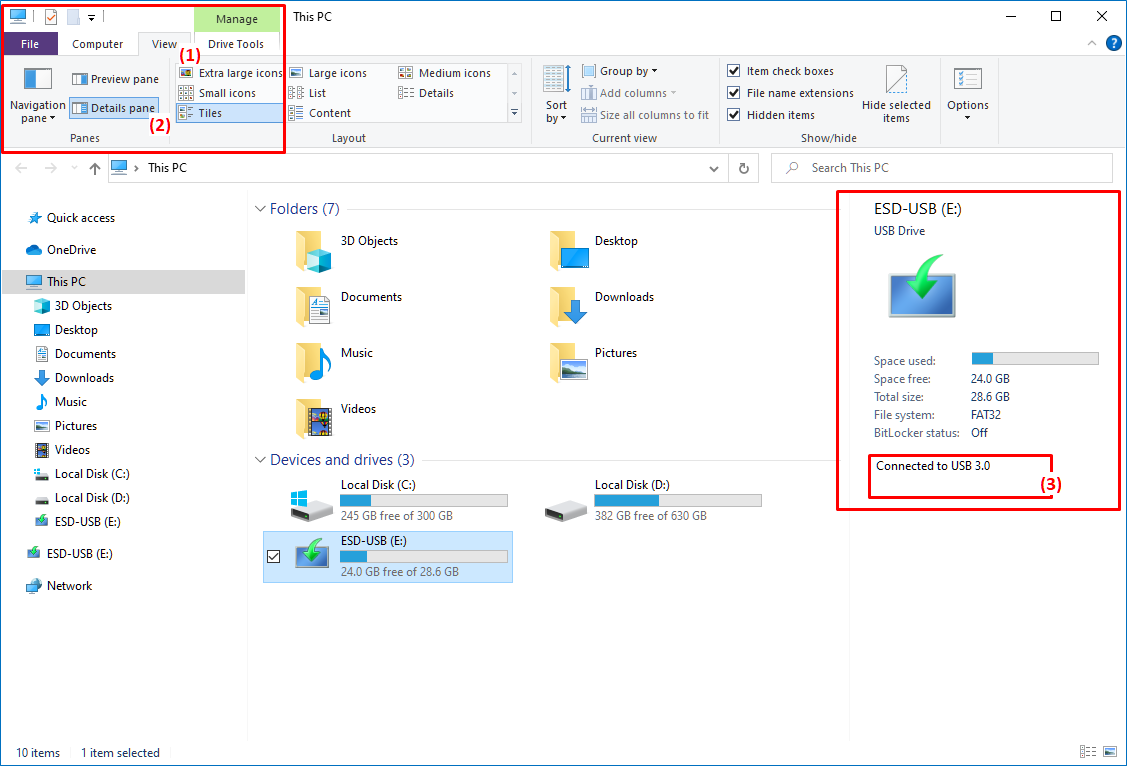
Not USB 3.0, the connection type is Device can perform faster when connected to USB 3.0 for USB 3.0 disks: 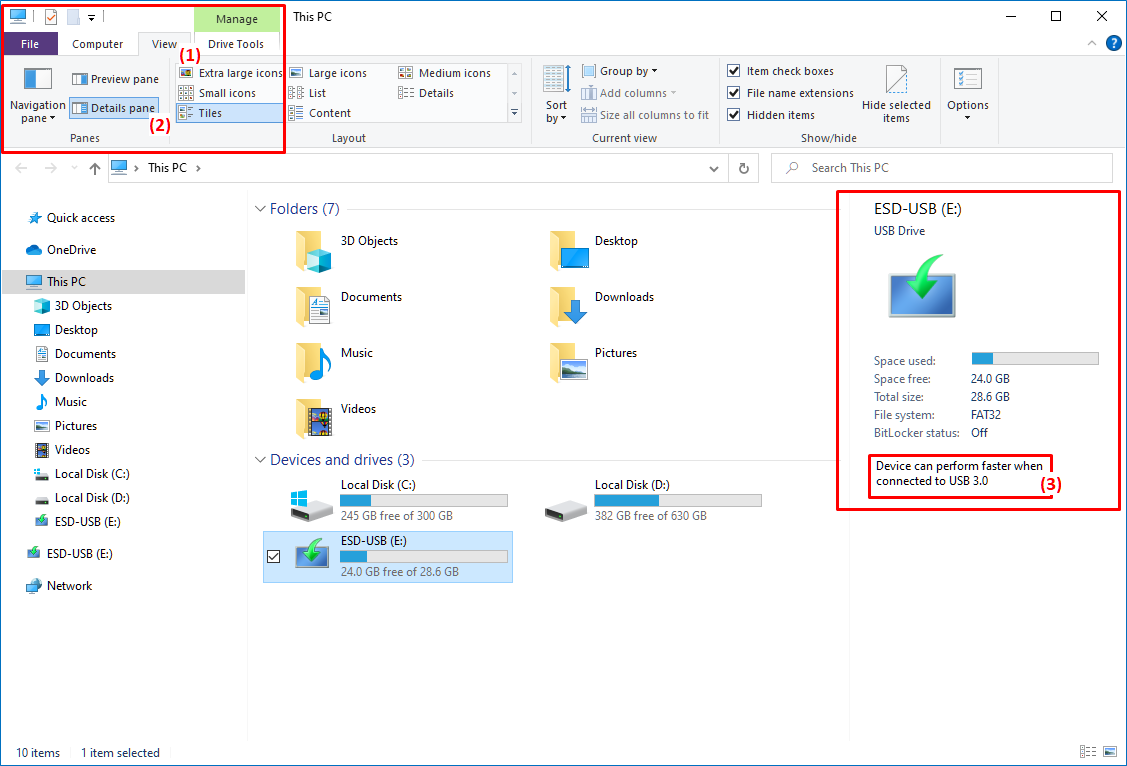
References
- How to determine whether a USB 3.0 device is operating at SuperSpeed?, via Google:<usb disk determine current speed>